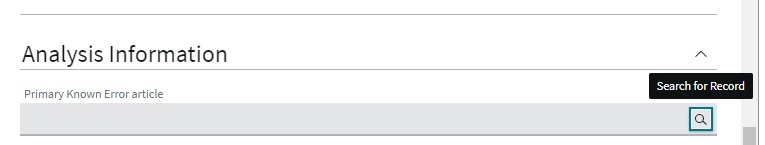Implementation of the core features ITIL4® for IT HelpDesk. The incident, Workaround, Problem, Error.
Incident – an unplanned interruption of a service or reduction in the quality of a service.
Problem – a cause, or potential cause, of one or more incidents.
Workaround – a solution that reduces or eliminates the impact of an incident or problem for which a full resolution is not yet available.
Error – a flaw of vulnerability that may cause incidents.
Please see a real life scenario below in order to understand these concepts better.
| Amount of workstations (desktop computer, laptop) | : 1000 – 1500 |
| Top-skilled IT team | : 5 people |
| Medium-skilled IT team | : 10 people |
| Management platform | : servicenow® |
| Operating System | : OS |
| Third-party product | : Anti-Virus |
PHASE 1 – A user noticed that computer performance drastically dropped. An INCIDENT occurred.
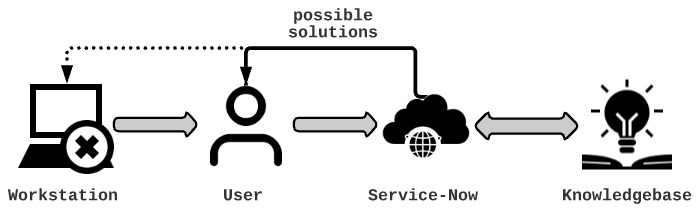
As a first step towards resolving an issue with the computer, a user must report it over the Service-Now system. It’s a place where we can find all computer assets, a knowledge base and previous incidents within our organization. On the screen below, a handy feature automatically starts during the “creating ticket” process: Agent Assist.
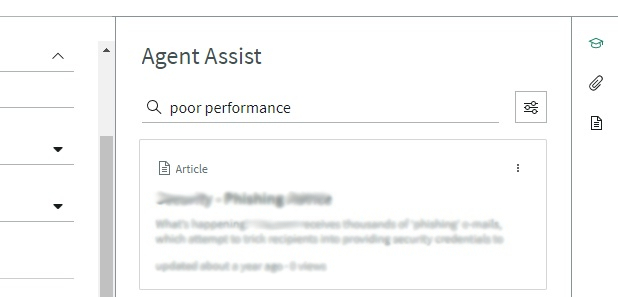
A user automatically gets the most accurate potential solutions from the Knowledge base, based on previous incidents in the past.
Unfortunately, in this case, those solutions did not resolve the incident and the user still struggles with lower computer performance.
PHASE 2 – Workflow for a single incident.
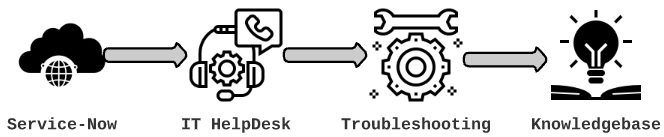
As we know, every incident should be logged, well-described and managed to ensure that it is resolved in a time that meets the expectations of the customer and user. Incidents are prioritized based on an agreed classification to ensure that incidents with the highest business impact are resolved first.
The purpose of the incident management practice is to minimize the negative impact by restoring regular service operation as quickly as possible.
People working on an incident must provide good-quality updates in a timely fashion. These updates should include information about symptoms, business impact, Cls affected, actions completed and actions planned. Each of these should have a timestamp and information about the people involved.
The single incident above has been related to AntiVirus software which consumed 90% of the RAM.
PHASE 3 – More computers within an organization are affected. It becomes a PROBLEM.
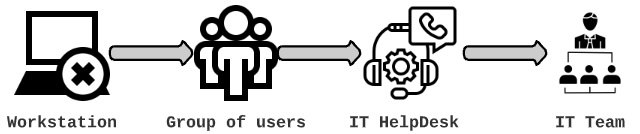
More workstations in the organization are affected, and typical solutions are not enough. Now it is a good time to introduce Problem Management which is one of the ITIL4 best practices.
Problems are the causes of incidents. They require investigation and analysis to identify the causes, develop workarounds, and recommend longer-term resolutions. This reduces the impact of future incidents.
A significant amount of logged tickets arose with the same issue. There still isn’t a solution. It’s crucial to create a “Problem”. Please see the screen below.
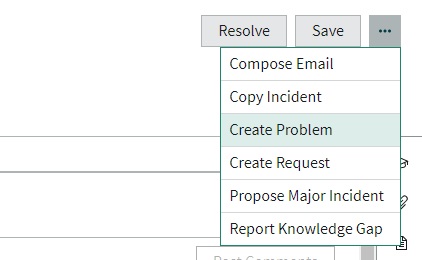
PHASE 4 – WORKAROUND and cooperation with a Software vendor.
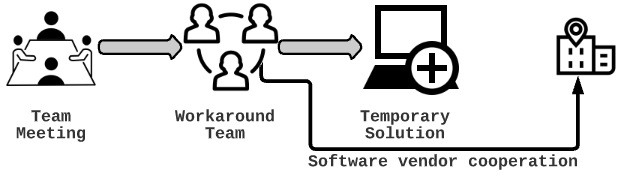
“Creating a problem” triggers a high priority email notification for every member of the IT department. During a short Team Meeting, 1 Top-skilled member + 2 Medium-Skilled members are assigned to this task.
As we know, the current example is related to poor performance. This could be due to the Operating System or Anti-Virus software.
In this example, the “Workaround team” begins cooperating with the Operating System vendor and Anti-Virus Software company. They work together to find a solution ASAP.
Through this process, it turned out that the latest OS update triggers an Anti-Virus “Error“
PHASE 5 – KNOWN ERROR – implement solution and closing task.
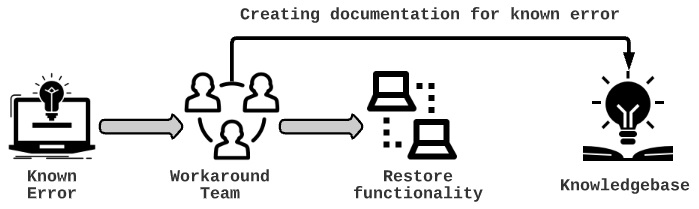
The Anti-Virus Software company delivered a patch that is compatible with the latest System updates. It helps restore the normal functioning of a computer.
Workaround Team starts working on implementing this solution to all company’s workstations. The known error must be well described and documented in Knowledgebase.
In this case, we are creating a New article in Knowledgebase.
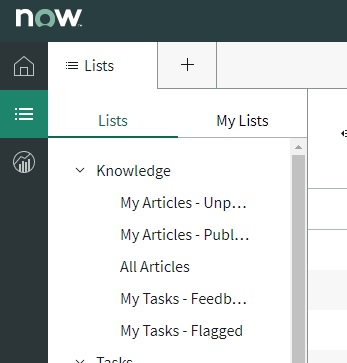
Then go back to “Problem” and attach the previously created solution. As shown below screen.