
RAID – Redundant Array of Independent Disks. Multiple hard drives can work together as one system, providing increased performance and/or fault tolerance. The most common types of RAID are described below.
RAID 0 – also known as disk striping. A striped set of equal space from at least two drives creates a larger volume.
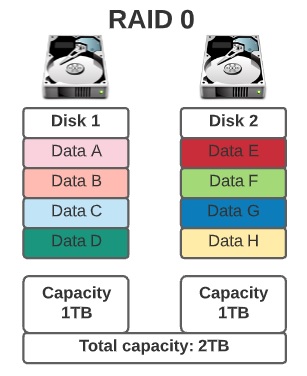
| advantages | disadvantages |
|---|---|
| 2 x faster read and write speed for 2 disks RAID | No-fault tolerance, if one drive fails all data is lost. |
| The capacity of all drives sees as one big volume. | Cannot be used in critical systems. |
RAID 1 – also known as disk mirroring. All data is writing simultaneously to two separate drives.
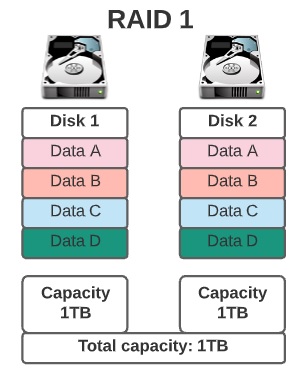
| advantages | disadvantages |
|---|---|
| Excellent fault tolerance. If one drive fails, RAID still works. | Only two drives can be used in RAID 1 |
| 2 x faster read speed. | Expensive, as the capacity of two disks, is reduced to one disk. |
| Reduced write speed. |
RAID 5 – combines the benefits of RAID 0 and 1, creating a redundant striped volume set. RAID 5 creates parity [P]of data from all drives across the entire array, so the neighbouring stripes have parity on different disks. If one drive fails, the parity information for the stripes that lost data can be used with the remaining data from the working drives to derive what was on the failed drive and to rebuild the set once the drive is replaced. The picture below may help to understand this theory.
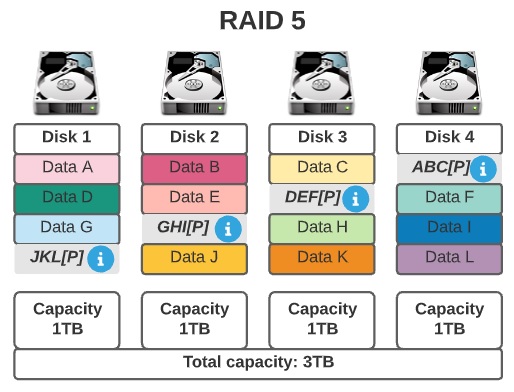
| advantages | disadvantages |
|---|---|
| Fault tolerance for 1 drive. | Reduced write speed. |
| 3 x faster read speed. [for RAID with 4 disks] | Slow performance during rebuild array. |
| In case 1 drive fails, the entire RAID still works. | |
| RAID 5 loses 25% of total capacity only. |
RAID 10 – also known as RAID 1+0. Adds fault tolerance to RAID 0. Required minimum of 4 drives.
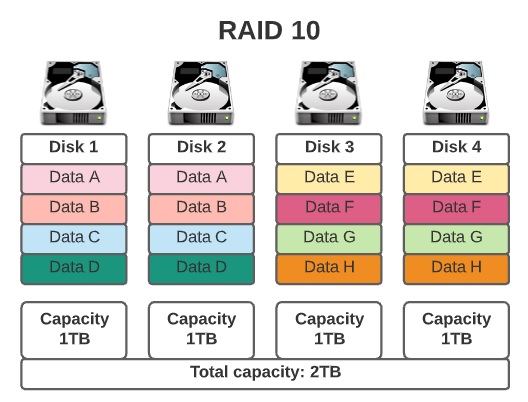
| advantages | disadvantages |
|---|---|
| 2 x faster read and write speed | Expensive, as capacity is reduced by a half. |
| Minimum 4 disks required. |